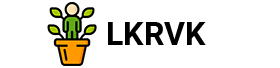Customer Journey Map: what does a customer journey map provide and how to build it? CJM examples
What is CJM? How does the Customer Journey Map help a business? How to map the customer journey?
Have you ever wondered what difficulties the client came to your company with, what was the decisive moment in the choice, what emotions he received from the purchase? Usually everything is limited to the sales funnel, but in it we see only the linear movement of the client. To get more insight into the user experience and visualize the data, marketing uses the Customer Journey Map.
Customer Journey Map (CJM) is a map of the user journey, which reflects the points of contact with the company, from the need for a product to purchase and transition to the status of a regular customer.
WHAT USING A CUSTOMER JOURNEY MAP GIVES
OPTIMIZING THE CUSTOMER JOURNEY AND INCREASING LOYALTY
Customer Journey Map is one of the trending marketing tools that allows you to optimize sales by improving communication with the client at all stages of contact. In any situation – from searching in Yandex to making a purchase in your online store – the client does not encounter problems. It’s a good experience. And if the link in the ad leads to a non-existent page, this is a bad experience already at the start of the user’s journey. The more positive experience a user gets from communicating with your company, the faster he will make a purchase. And all the more likely that he will buy from you.
ROLE OF CJM IN IMPROVING PROCESSES IN THE COMPANY
When using the Customer Journey Map, “gray” areas are often identified, for which several departments are responsible at once. For example, a client had a problem – the order was not delivered to the pickup point. Instead of sorting out the situation and finding a solution, call-center employees connect it either with the warehouse, or with the manager of the online store, or with the head of the delivery service. These are typical situations for a company that does not have a Customer Journey Map. If they used a user card in it, they would immediately understand at what stage something went wrong, solve the problem and get a satisfied client.
Customer Journey Map is also useful for ordinary employees. Seeing a customer journey map in front of them, they understand exactly how they influence customer loyalty and company sales growth.
STAGES OF CREATION AND EXAMPLES OF CUSTOMER JOURNEY MAP
1. Collection of information for CJM
It is better to create a CJM with a team of representatives from different departments in order to immediately have maximum information about the client’s journey. First you need to come up with a few characters. A character is a collective image of a buyer that has real characteristics.
Example: woman in her thirties, single, has a cat, above average income, works in an office, uses Instagram, wants to buy quality cat food, is willing to pay extra for a brand name.

You can also create CJM for b2b characters. For example, shop buyers who are primarily focused on the price and quality of goods.
Where can I gather information for character design? Use different sources:
- data from web analytics, a survey, or a classic poll. You can also communicate with customers on social networks, promising a nice bonus (discount or gift on the next order);
- Knowledge accumulated by the sales or customer support department. They most often interact with clients, know their pains and objections;
- Internet reviews. Do not rush to remove negative reviews about the company. They will help you find growth points and problem areas;
- own experience. On your own or with the help of a mystery shopper, go through all the stages: from ordering on the site to receiving goods by courier.
Related material: User information: how and why platforms collect customer data
2. Determining the stages of the customer journey
The buyer’s journey begins before he comes to the store or places an order on the site. Before that, he can look through social networks, read reviews, consult with friends. At each stage, a person has his own goals, expectations and problems. For your business, you will come up with your own stages, and we will give the general ones:
- search for information;
- company selection;
- studying the site/social networks/online store;
- purchase online or offline;
- delivery, installation, service;
- subscribing to social networks / mailing list, etc.
3. SELECTION OF CJM INTERACTION POINTS
The appearance of the company’s website in the search results, receiving an email, filling out a form on the website, calling the manager with a question about the product – all these are points of interaction with the company. It is important that at each stage of the journey the client receives a positive experience: the site opened quickly, the newsletter seemed interesting, the manager was polite and competent.
Do not forget that the client can contact the company not only online, but also in the real world. Communication with the cashier, flashed outdoor advertising, an article in a magazine mentioning the company – all these are offline channels of interaction.
There can be a huge number of points of contact with the company, but it is important to capture them all in order to work through each scenario.
4. Finding Barriers and Critical Points IN THE CUSTOMER JOURNEY
Barriers prevent the user from moving from one interaction point to another. For example, a crooked link is posted on social networks, from which it is impossible to get to the site, or when placing an order, it is impossible to select your city. We need to find such barriers and understand how they can be overcome.

If an interaction point has multiple barriers at once, it can become critical. This means that the client is experiencing strong negative emotions and wants to abandon your product or service. For example, a pizzeria operator missed an order from the site and called the customer back only an hour later. During this time, the buyer found another delivery service that had already brought him pizza home. The barrier is the incompetent work of the operator responsible for the site.
5. Removing Barriers in CJM
The ultimate goal of the Customer Journey Map is to remove all barriers so that a person has only positive experience from interacting with the company.
If the critical point of contact is the site, and the client cannot find the “Buy” button on it, it is worth redesigning it. And if the operators are so busy that they do not have time to take orders within 15 minutes, hire a separate person who will be responsible only for the site.
The main thing is to objectively evaluate the costs of removing barriers in the client’s path. If it is too expensive for you and the profit from new orders will not cover the costs, it is better to get rid of the interaction point. For example, post in social networks only the phone number by which you accept orders.
6. Rebuild CJM
Complete a Customer Journey Map regularly. Once barriers are removed, the user path may change and other points of contact need to be improved. Interview new customers and find out at what stage problems arise in order to improve your service.
Related article: How the B2C sales funnel works on the example of one grill: a customer journey map
Tools for creating a Customer Journey Map
Google Sheets
The free and easiest way to create a CJM for an online store or any other website. The updated version of the map is always available via the link and can be used by all team members. How to compose a CJM: horizontally fix the stages of the user’s path, and vertically his goals, points and channels of interaction, barriers.

Adobe Photoshop or Illustrator
In this case, it will not do without the help of a designer. But it will turn out stylish and the Customer Journey Map can be used in a presentation for management or at a meeting.
Special Services
From the free ones, we will highlight Canvanizer , also pay attention to paid services:
- UXPressia is a great option for beginners with detailed descriptions of each step of creating a map. There are templates for different business sectors. Can be tested for free on one CJM;
- Miro – allows you to create a Customer Journey Map template for specific purposes. You can create up to 3 cards for free and invite up to 2 colleagues to collaborate;
- Sketch – suitable for those who want to save money and have minimal experience with graphic editors. Using this service, it is convenient to build a sequence of user steps on the map using flowcharts. There is a free 30-day period.


Let’s repeat how to create a Customer Journey Map:
- Collect customer data and create characters.
- We define the stages that the client goes through (google information, search for a company, make a purchase in an online store, etc.).
- Select points of interaction (search results, website, mailing list, etc.).
- We are looking for barriers that prevent the user from getting a positive experience, and critical points after which he can go to a competitor.
- Remove barriers where it makes economic sense.
- We build the map again if the company has changed.
Mapping the user journey is just the beginning. Do you want to know what else is needed for a successful promotion? Get to know   the “Comprehensive Marketing” service!
Author: Exiterra.com Digital Agency