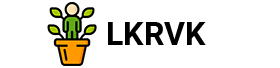Site structure – how to create the perfect site information architecture: instructions, examples
What is the site structure? What is the difference between website structure and architecture? Why is a good website structure useful?
It is necessary to work on improving the architecture and structure of the site in order to increase the amount of traffic and improve usability. In addition, it helps to improve behavioral factors. The more convenient the resource for users, the more often and longer the site is visited.
Website architecture and structure: what is it and what are the differences
Optimizers confuse the two. The site architecture is the structure of the pages and the software part of the resource. This concept includes navigation, URL network, breadcrumbs, categories, content, and other elements.
If you need to increase conversion rates and targeted traffic, then the site architecture is the first thing to check. Some optimizers don’t take 100% of the benefits of a well-designed resource. The case of Zyppy showed that after the unsuccessful site architecture was finalized, traffic increased by 175%.

A well-designed architecture allows:
- improve page indexing. This mainly applies to multi-page sites and online stores;
- improve search engine rankings;
- increase the amount of targeted traffic;
- improve user experience and behavioral factors.

The screenshot above shows two architectures – bad and good. On the left, categories, subcategories, and products are arranged intuitively. It is easier for the user to find a specific product or service, as well as figure out which button to click to get the desired result. On the right, the architecture is chaotic: it is not clear which page you will get to if you click a button, where products in a particular category are located, how to get to a blog, and so on.
Site structure is a narrower term. This is a logical connection of pages, sections and subsections. That is, when a visitor enters the site, it should be clear to him where to go to read the news, or where to click to open a specific section of the catalog. This affects the user experience and the perception of the resource by search bots. Thanks to a well-thought-out structure, crawlers will be able to index content faster.
Site Structure View
There are two types of site structure.
Linear site structure
Usually used for landing pages and business card sites. According to this structure, sites are created that require minimal SEO optimization, and the main promotion channel is contextual advertising.

Web site tree structure
Used for online stores, multi-page sites – corporate and service sites. The user, having opened the main page, can go from it to categories, then to subcategories, to individual products or blog articles. Such sites always have a clear hierarchy.

Related material: SEO: search engine optimization of the site – stages of promotion
Creating the site architecture and structure: requirements, step by step instructions
1. Analyze audience needs
Semantics rests on three pillars:
- Frequencies of consumer demand.
- Audience intents: whether users need a particular page and why.
- Semantic core clustering by top.
Let’s consider the intents or needs of consumers. One of the factors for good page ranking is the placement of useful content. If the user follows the link and sees information that does not match the request, then closes it. Good behavioral factors (click-through rate of the snippet, long content view time, low bounce rate) indicate that the published materials satisfy the audience.
The same principle applies when creating site navigation. It is necessary to select and link pages that cover the needs of the user. Let’s say a person visits the website of an online hardware store to buy an iron. He first opens the catalog, then the “Household appliances” category, then clicks on the “Irons” subcategory, selects a model, clicks on the “Buy” button and goes to the shopping cart to place an order.
If you are building the architecture and structure of the site from scratch, you must first analyze the needs of the target audience, as well as the sites of successful competitors. During the operation of the resource, it will be possible, if necessary, to make changes to the navigation or content. Analyze which pages the audience visits daily and which ones rarely, which ones have higher conversions. Pages with low traffic and conversion rates are not a priority. Let’s say that the “About” section, which occupies a place in the navigation, is clicked only once or twice a week. We can conclude that the page does not interest the audience and it is worth moving it to another place. Instead, place more visited sections or pages, such as a blog.
Related material: Content analysis: how Yandex.Metrica content analytics works
There are times when a page is important for conversions and high-priority CTAs are located there, but the conversion rate is below the norm. Alternatively, an unsuccessful call to action option was initially chosen. Marketers recommend testing to choose the right CTA that will interest the audience.
2. Place priority pages closer to the main page
Place pages with useful information for the audience closer to the main one: a catalog with products, popular services, a blog, contacts, and so on. Designers advise using the “three clicks” rule. Although this is controversial advice, since the user does not always quickly find information. And at the same time, it is not necessary that a person closes the site if he did not find the desired content in three clicks.
But search crawlers examine pages in tiers: first the main one, then the pages of the second, and then the third, and so on, of the nesting level.
To determine the nesting level, such tools as Screaming Moz, SEMrush will help. But the problem is that services start counting the indicator from the main page. Therefore, optimizers recommend additionally using visualization tools: WebSite Auditor and Sitebulb. Programs help to detect single pages and link to others so that they do not fall out of the site architecture.
3. Work on the structure of information on the site (site information structure)
Which site information structure is considered good depends on the size of the resource. When it comes to a private blog, landing page, or local company website, the simpler the better. For portals with several hundred pages, a “flat” or SILO structure is used. In this case, a minimum of clicks is required to go from the main page to another internal one. This structure helps bots crawl content faster and save crawl budget.

The hub combines information into a branch, and the SILO structure distributes the content inside. This helps to avoid “orphan pages” that are not linked to by any internal page.
If the optimizer noticed that a particular page sags in traffic and ranks worse, then you need to check internal links and relink pages. To do this, you can use tags (you can see how effective tagging works on the example of our blog).
4. Embed HTML/XML – Sitemap
HTML maps are available to bots and users and help to better understand the structure of the site. But at the same time, the number of sites with this element is decreasing every year. The fact is that optimizers recommend using an HTML map for large-scale sites, such as corporate ones, where the structure is incomprehensible, or scanning routes are less optimized. But even for small resources, except for landing pages, the document will be useful for the audience to better navigate the pages. Therefore, we recommend using an HTML map on the site, regardless of the number of pages.
5. Add breadcrumbs
Breadcrumbs improve usability, as they help visitors to better navigate the site and, if necessary, return to previously viewed categories. They also add internal URLs to subcategories, which helps search crawlers identify links directly from them.
Breadcrumbs help define the link hierarchy and link content within a SILO structure.
Our site has breadcrumbs on every page – look through the site and see how they work. Also, each word in breadcrumbs is a link to the corresponding section or subsection.
Place the breadcrumbs in a familiar and convenient place: in the header under the title of the article: Home > Integrated Marketing > Integrated Internet Marketing and Advertising: Cost and Tariffs.

6. Use pagination (tabs, accordion, etc.)
As a rule, pagination is used for online stores and multi-page sites. This helps to solve a number of problems:
- speed up loading of individual pages;
- improve behavioral factors: it is easier for visitors to find the desired element, rather than endlessly scrolling the page;
- save crawl budget;
- Give your site a clean look.

7. Use linking
Relinking helps increase website traffic. As a rule, optimizers link to pages that are similar in meaning. For example, an article “How to make a conversion landing” was published on our blog, and we indicated a link in this text. Linking can be with articles from this section, and related blog headings “Creative”, “About creating sites”, since the information from there may be useful to you in this context. The same principle applies to online stores: in product descriptions, it is recommended to add links to related company products, categories or blog posts that are logically related.

Also, when publishing a new article, category, product, and so on, you must link to content from popular and visited sections. This will add weight to the page and improve search engine rankings.
8. Faceted navigation
Optimizers recommend using this method for online stores. Faceted navigation expands the number of filters that help visitors speed up the search for products or services.

For the user, this navigation method is convenient, but at the same time, hundreds of identical links appear on the site – duplicates. And this becomes a problem for webmasters. Solution: Limit low-level URL crawling by search robots.
9. Use HTML markup in site page code
Use markup recommended by search engines, such as Open Graph. This will make the structure of information on the site understandable to search engines and various applications. For example, if users share a link with friends in social networks or instant messengers, then it is micro-markup that will allow you to set a mini-image, title and description for this page, for example, how it should look in the WhatsApp window:

Creating the correct structure is included in the “Website Promotion” service. Check out the rates and the full list of works!