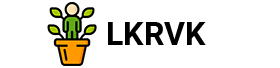Live broadcasts on Instagram: themes, examples, broadcast ideas
What is live on Instagram? How to increase reach on Instagram using live broadcasts? How to start broadcasting on Instagram?
Live on Instagram is an online video broadcast. This feature first appeared on Instagram in 2017, and since then it has undergone many changes: it has become possible to use masks, stream with friends, and more.
The maximum broadcast time is 1 hour. However, it is better to limit yourself to 30 minutes, it is difficult to keep the attention of the audience for longer. As a rule, people do not watch broadcasts to the end: they go on for a few minutes, and then turn off. Then other subscribers come, and the situation repeats. But even with this approach, live broadcasts on Instagram are useful for increasing the trust of the audience: subscribers see the real emotions of the opinion leader and discuss the latest news with him.
Broadcasts are located in the leftmost part of the stories feed and are marked with the “live” icon. If at the time of the broadcast the subscriber is online and turns on the notification in advance, he will receive a notification.
After the broadcast is over, you can add it to IGTV by attaching hashtags and a geotag to increase coverage.
Broadcast statistics help you understand what topics your audience is more interested in.
Since the beginning of the pandemic, views of live broadcasts on Instagram have increased by an order of magnitude. Not surprisingly, a 70% increase in popularity has made live one of the fastest growing trading centers. The launch of the Nordic SPA complex coincided with the start of the pandemic, during a period of uncertainty and uncertainty, the tourism industry was in decline. We used all possible digital information tools. In just a year, we have become one of the most popular tourist locations in Russia.
Instagram’s algorithms are designed in such a way that holding live broadcasts will certainly increase coverage, since subscribers will receive a notification about the broadcast. In addition, the broadcast will be shown in the first positions of the story feed, which is important, because, according to research, users do not see about 73% of posts in the feed.
Olga Skovorodnikova, Marketing Director, Nordic SPA
How to set up and start live streaming on Instagram: a simple step-by-step guide
Let’s figure out how to set up and start broadcasting on Instagram:
- Enter the story creation mode by selecting your avatar with a “+” in the story feed.
- Scroll to the right of the menu from the bottom to the inscription “live”.
- Select the camera view: front or rear.
- Give a title to your stream so people can understand what it’s about.
- Press the center button: you’re done!
During the broadcast on Instagram, you can monitor the number of viewers (upper part of the screen), read the comments of subscribers and leave your own (lower part of the screen). You can add a comment to a pin by clicking on it and selecting “attach comment”. To end the broadcast, select “end” (upper right corner). After that, the application will offer to upload the recording of the broadcast to IGTV, download it, or delete it.
Other useful features:
Instagram: A guide to using Reels
In our experience, Instagram live streams work great for warming up, closing the pains and needs of an existing audience. The main thing is the right choice of topic, broadcast time and competent announcement. Live broadcasts add sincerity and “reality” to the brand in the eyes of subscribers, which is extremely appreciated these days.
How to choose a theme? Try to show or tell something real that meets the needs of the audience. Perhaps there are questions about the quality of products or delivery? Answer them live. It is worth analyzing the frequently asked questions in the comments on your social networks – and, having accumulated them, broadcast answers to questions. At the end of the broadcast, you should definitely save it to your account – this way it will work for the benefit of your brand for more than one month.
Masha Chernoyarova, CEO and co-founder of SESTRA digital agency
How to choose a topic for a live broadcast on Instagram
Reasoning
An excellent broadcast format for getting closer to the audience on Instagram: select any topic and comment on it in the online broadcast mode. You may want to discuss high-profile news or share your impressions of the event. The number of topics here is huge.
Webinar
If you run an expert blog and sell your services, it will be useful to host a training broadcast or a master class. The post can be saved for future subscribers.
Overview
Review a product live. The format allows you to immediately answer all questions from the audience.
Raffle
On Instagram, broadcasts of this format attract many viewers and also increase your credibility as a blogger. To increase the efficiency of the broadcast, inform about the upcoming draw in posts and stories.
Answers to questions
You can also tell in advance that you are going to hold such a broadcast so that subscribers will ask you all the questions they are interested in. Choose a few and prepare answers to them, and then start the broadcast.
Or answer questions in a more “live” format: ask viewers to leave questions in a special form for comments right during the broadcast.
Event
Are you participating in or organizing an interesting event? Let subscribers join with a live broadcast. During the broadcast, you can also answer related questions.
Live with a guest
To make your broadcast more dynamic and increase your reach, share your broadcast with another Instagram account. You can hold a competition in this format or discuss a specific topic.
To advertise our activities, we:
- Live streaming of engineering systems design.
- We broadcast the installation work.
- Showing the rest with a colleague how we prepare meals.
- We record small programs where we talk about pressing topics on the road.
Aleksey Pustovetov, General Director of Inzhener Company
Related material:
Recommendations for working with Instagram: why go there and what it gives
Communicate with followers on Instagram Live
The main task is to motivate people to communicate, thus keeping the audience on the broadcast. For this:
- ask subscribers questions, ask them to share their views on various things and events;
- remind about a special form for questions that subscribers can use;
- hold mini-interactives: prepare an unusual task for the audience or offer to guess the answer to an interesting question;
- announce that the most active viewer will receive a prize at the end of the broadcast;
- don’t forget to reply to comments;
- Invite viewers to like the broadcast if they are interested.
Arrange comfortable conditions for broadcasting. Be friendly and active. Be yourself with the audience – they appreciate it.
Here’s an example of using Instagram Live to answer FAQs:
Live broadcasts on Instagram allow us to unload the direct and close some of the needs of customers when they are not ready to contact the company’s office, but are looking for a solution on their own. By answering their questions related to the law, we support their loyalty and confirm the company’s expertise. Also, during live broadcasts, we talk about innovations, which allows you to pay attention to them in real time.
Artyom Ra, Marketing Director, Yunova Legal Solutions Center
Live broadcasts on Instagram with an invited speaker
From time to time I host live broadcasts with external speakers, colleagues from the business world.
My team is selecting a list of potential partners. We focus on opinion leaders, bloggers, media entrepreneurs who can potentially have our audience – business owners.
How to choose a topic for a live broadcast:
- My employees go to the page of the speaker they plan to broadcast with.
- They analyze a niche, regalia, find a topic related to my activity.
- Checking if I’ve had a live broadcast on a similar topic.
Next, the team contacts a potential partner, offering to conduct a live broadcast with me. We agree on a date at least ten days before the event. A week before the broadcast, we prepare the following promotional materials:
- 3 Stories for partner and for my account.
- 1 post to my Instagram page.
- We are also preparing the terms of reference for the partner – he must prepare a post for his page.
What should be in a partner’s post:
- A personal story related to me (how I helped or got interested).
- information about me.
- Key messages on ether.
- an offer with my company’s product: a subscription to a page and a Direct message with a certain word.
If the broadcast is very important and we want to put a special emphasis on it, we prepare a post with an invitation, I record a video. Next, we place it on all possible promotion channels: social networks, YouTube, and send mailings to the customer base.
In this case, we use additional actions:
- three days before the start of the broadcast, we place the first Stories on my page and the speaker’s page;
- on the day of the broadcast: we post Stories with the announcement twice (in the morning and an hour before the event);
- during the master class, the assistant answers in chats and fixes the contacts of potential funnel participants;
- after the live broadcast, we place the prepared post on my page and the partner’s page;
- The team monitors the comments under two posts with increased attention (after the broadcast, the next day in the morning. The next three days after the broadcast – check every three hours at least, then – at least twice a day).
Alexander Vysotsky, author of 4 bestselling books, management consultant, lecturer, founder of Visotsky Consulting consulting company. The developer of the best consulting projects for the implementation of management tools in small and medium-sized businesses “School of Business Owners” and “Business Booster”. Expert in strategic planning and organizing boards.
How to save a broadcast recording on Instagram
After the broadcast is over, the application will ask you what to do with the video. There are several options:
1. Share the broadcast on IGTV to leave it in your account as a recording of the broadcast. If this option suits you, choose a cover from your library or video frames, add a title, description, and hashtags.
Next, to leave the preview in the feed, click “publish preview” and then select “publish” again.
2. Save the video to your device’s memory.
3. Delete the broadcast (in this case, the video will remain in the archive for 30 days, and then it will be deleted).
Live broadcasts allow you to communicate with your audience in a relaxed manner, while demonstrating expert qualities. This format has a great future, so we recommend that you now understand its functionality and start using it.
How to prepare and conduct a live broadcast on Instagram: practical recommendations
I go live on Instagram once a week – on Tuesdays at 20:00 Moscow time.
The technology of working with ether is as follows:
- For a week, my team collects questions from subscribers into one file. They must provide a minimum of 20 questions;
- Next, I choose ten of them, which I will answer live;
- a week before the broadcast, we publish a story with a window where subscribers can leave their questions;
- four hours before the broadcast, we put a story with a countdown to the start of the broadcast;
- When I’ve answered all the prepared questions, I move on to questions that are written in real time. Many subscribers are waiting for just this, which allows them to keep the maximum number of viewers until the end of the broadcast;
- during the broadcast, I natively advertise my master class and remind you that the link to it is in the Instagram profile header;
- We save the broadcast in the record, and some subscribers will repost it in Stories, tagging my account. They can also post a screenshot in Stories during the broadcast and also tag me. This increases audience engagement.
At the same time, there is a live broadcast on YouTube and Facebook. This is a powerful tool for both PR and lead generation, so we spend a lot of resources on its preparation.
Alexander Vysotsky, author of 4 bestselling books, management consultant, lecturer, founder of Visotsky Consulting consulting company. The developer of the best consulting projects for the implementation of management tools in small and medium-sized businesses “School of Business Owners” and “Business Booster”. Expert in strategic planning and organizing boards.
To attract subscribers in social networks and through other channels, the “Complex Marketing” service of the Exiterra agency will help.